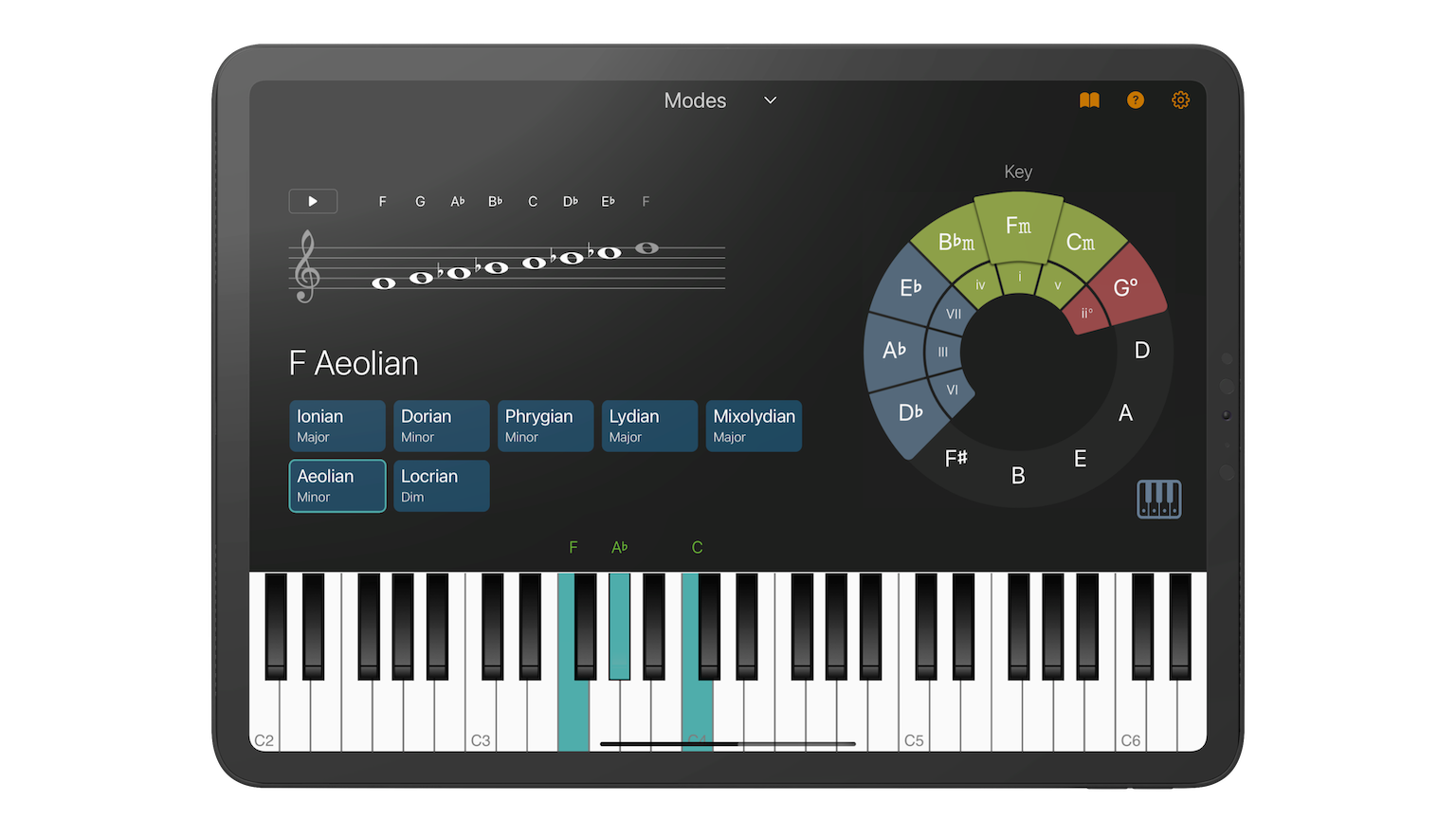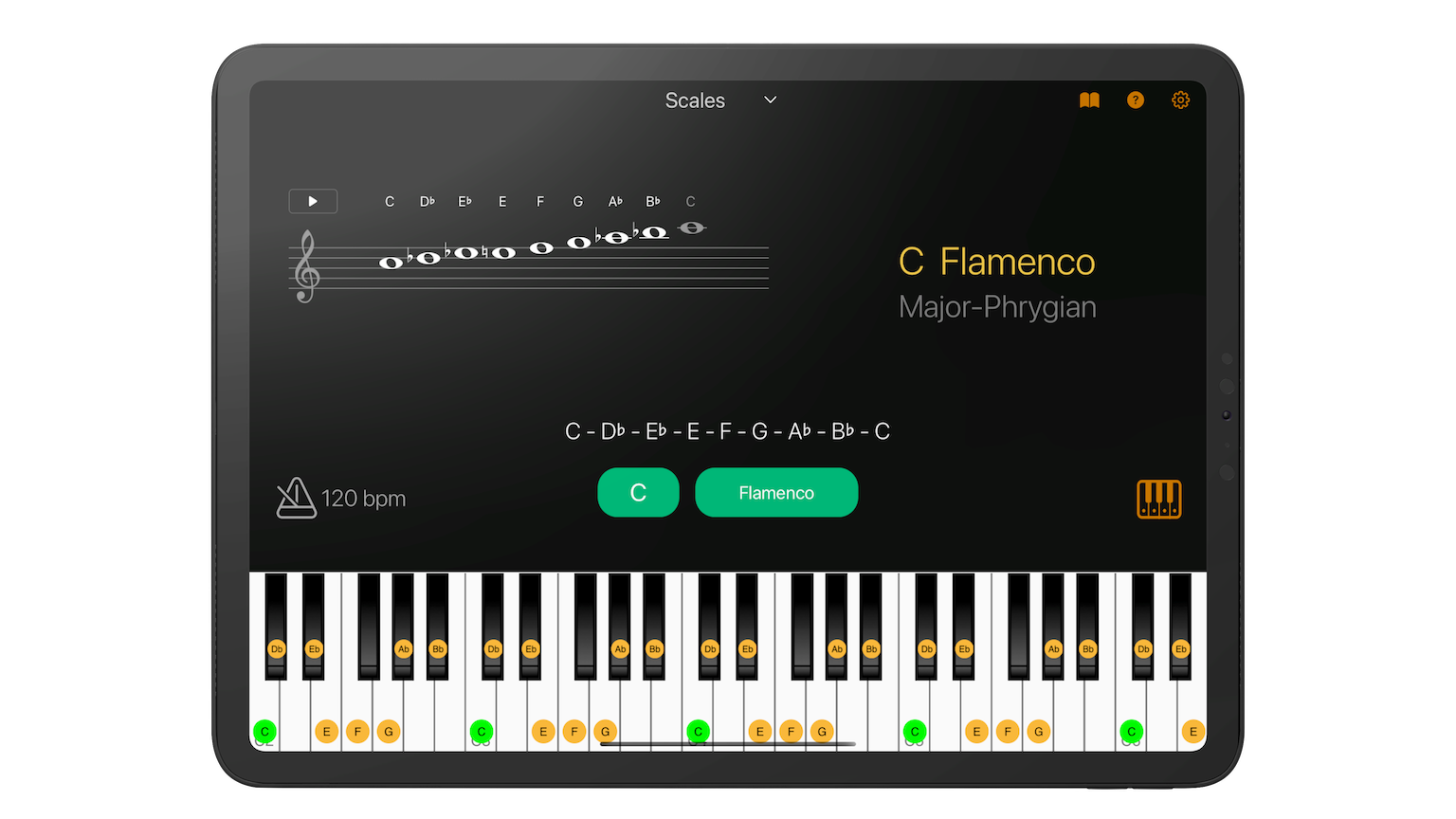Connect a MIDI Keyboard
You can connect a compatible USB MIDI keyboard device to your iPad or Mac and use it to play instruments, practice scales, or solo over a chord progression. You can also use a Bluetooth MIDI keyboard for a wireless and flexible setup.
Chordio displays chord symbols and related scales in real time, helping you identify which scales work best with each chord.

Sheet Music Workspace New
Practice makes perfect—learn to play any piece at your own pace. Chordio offers interactive lessons that can be slowed down, looped, or transposed to fit your needs. Jazz musicians can also use the built-in backing tracks for improvisation and exploration.

Modes Workspace
The Modes Workspace includes an Interactive Circle of Fifths tool that helps visualize scales, notes, chords, and keys, plus how they relate to each other.
The colored areas indicate chords closely related to one another, ideal for smooth chord progression. Tap any note in the staff to hear and highlight it—great for teaching or learning music online.