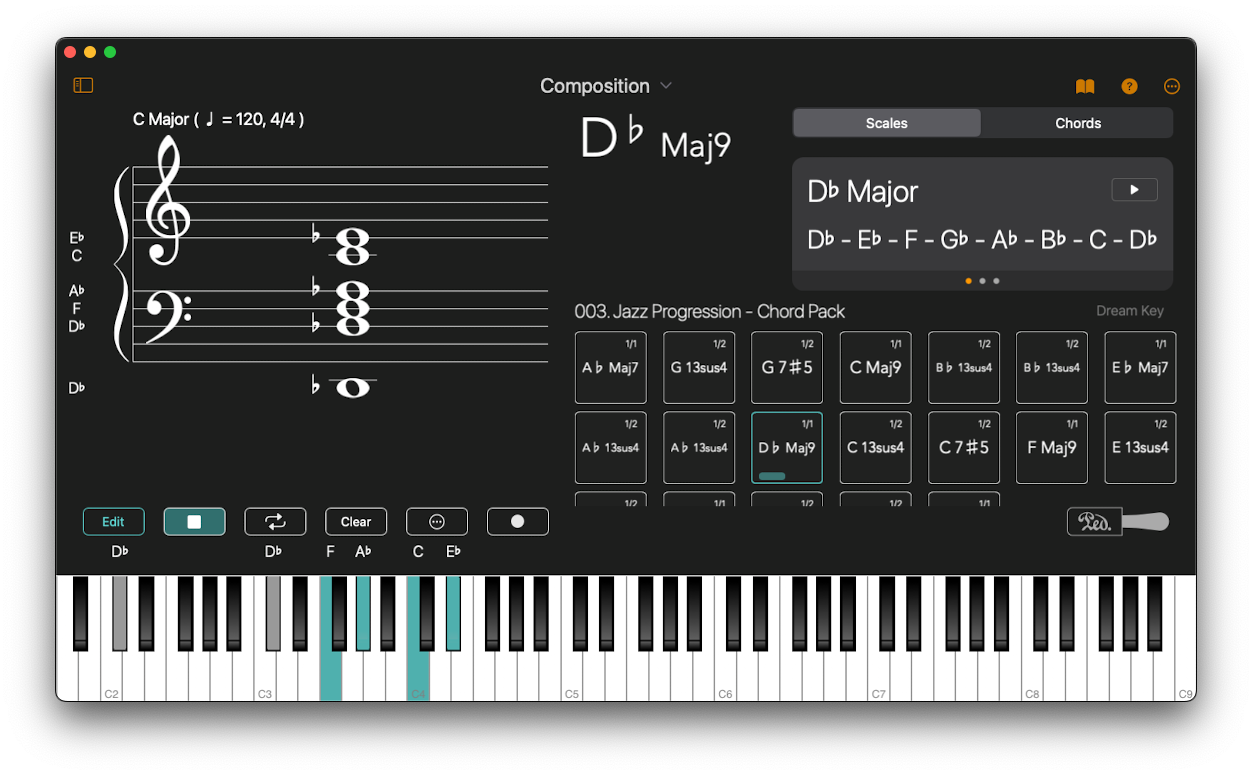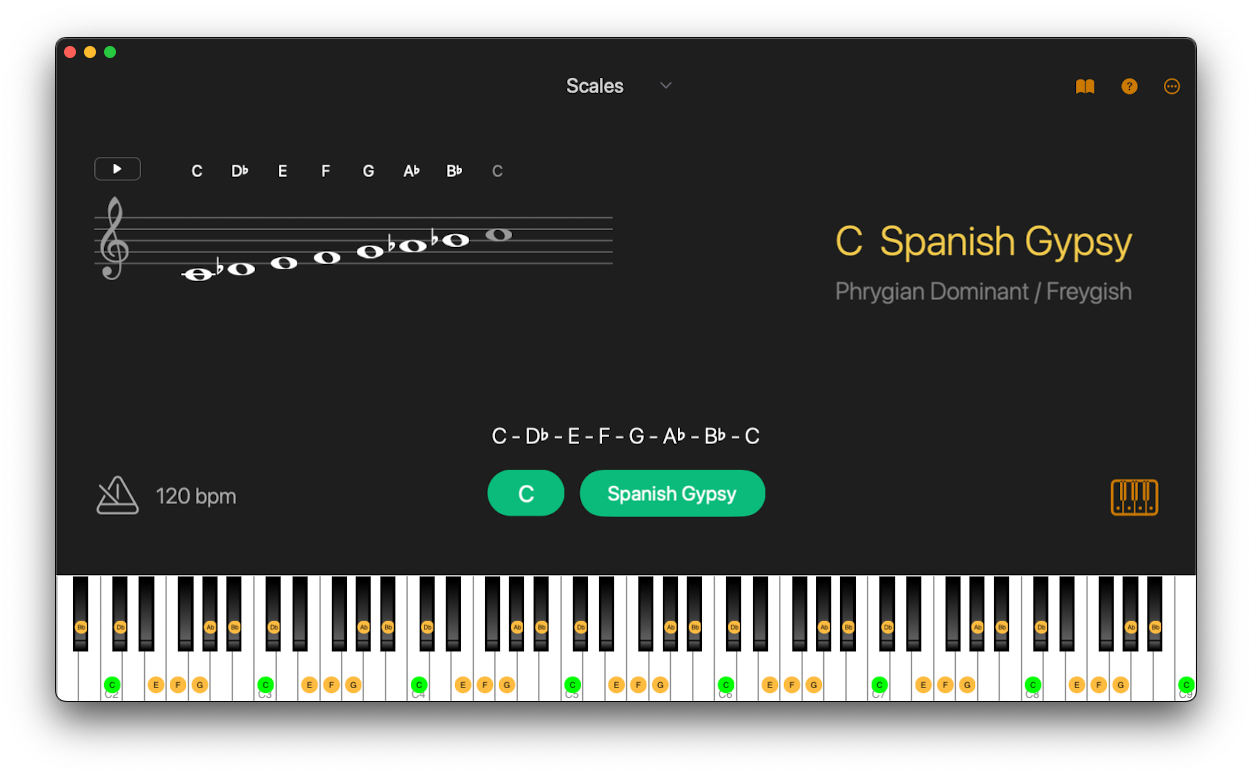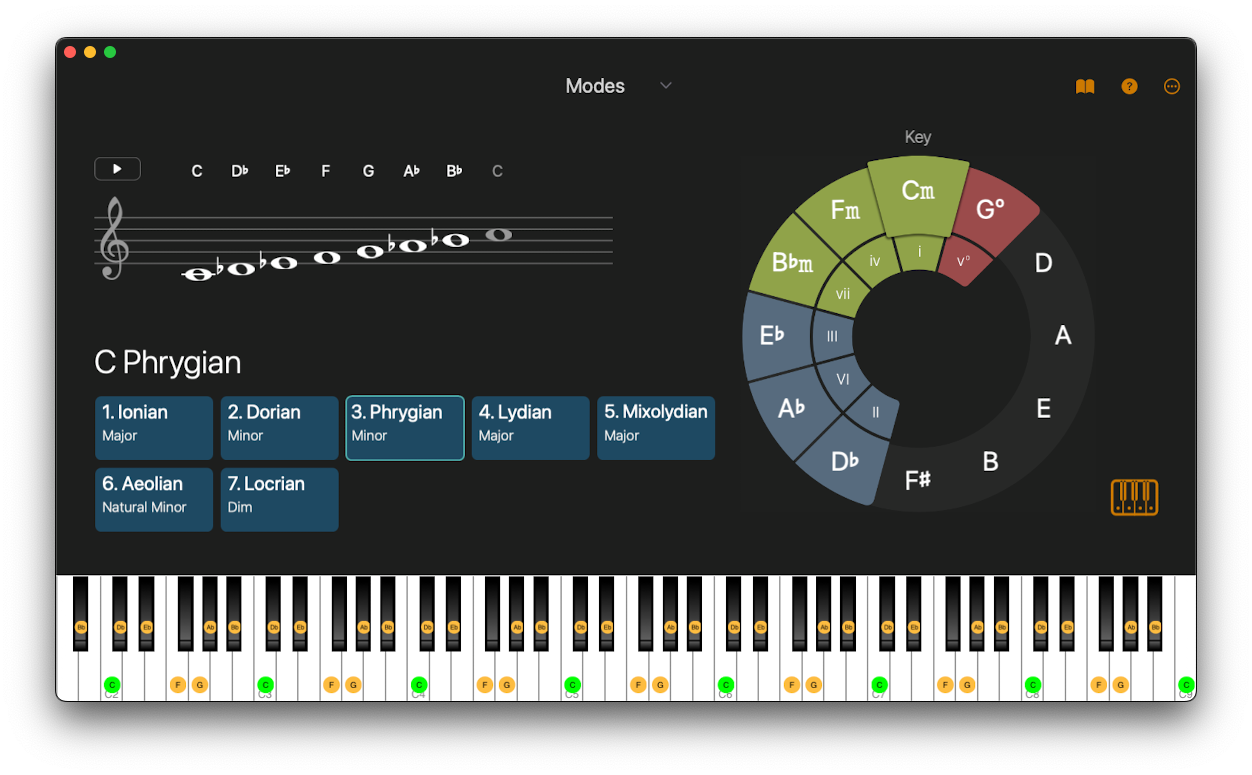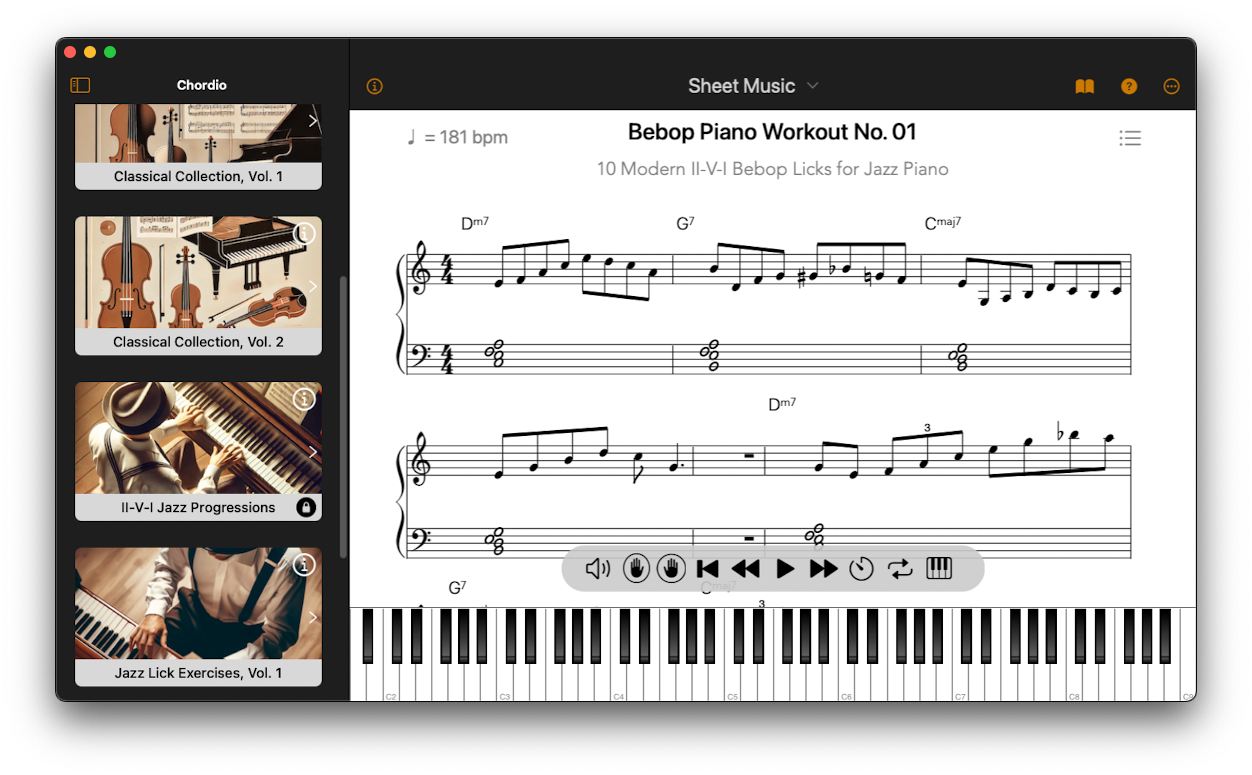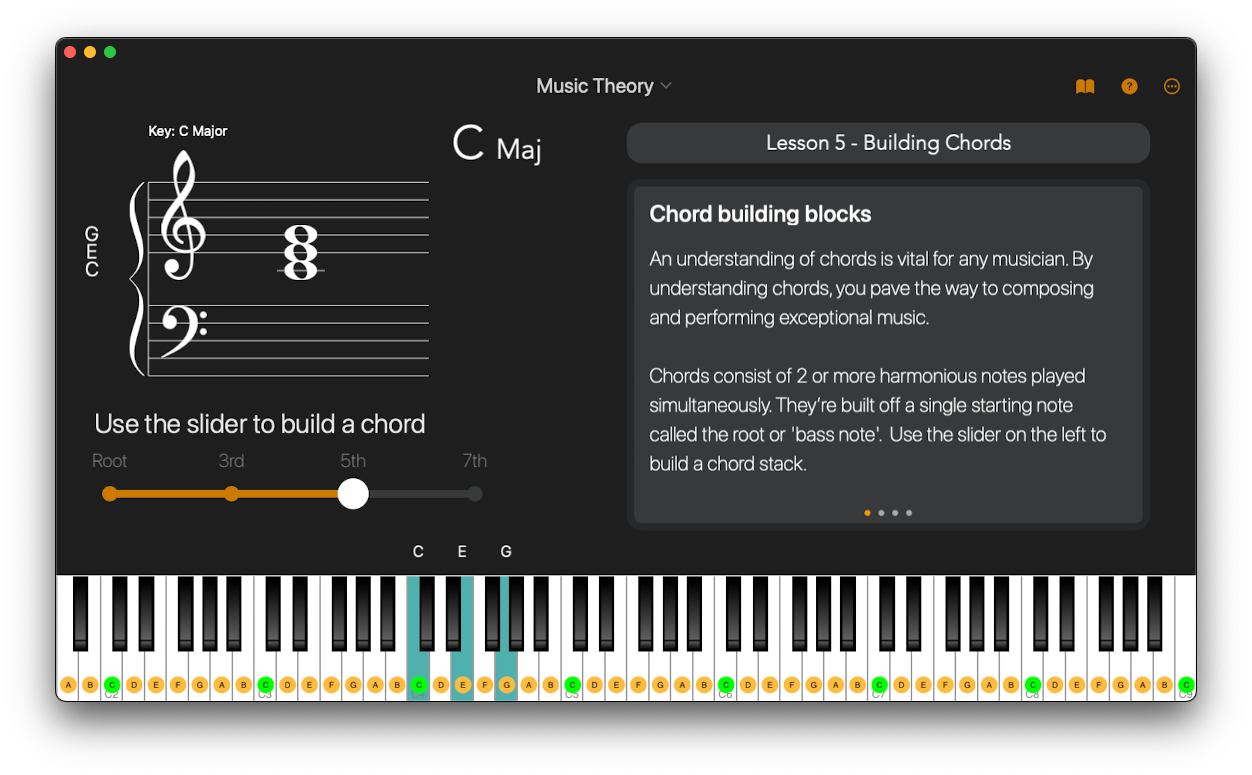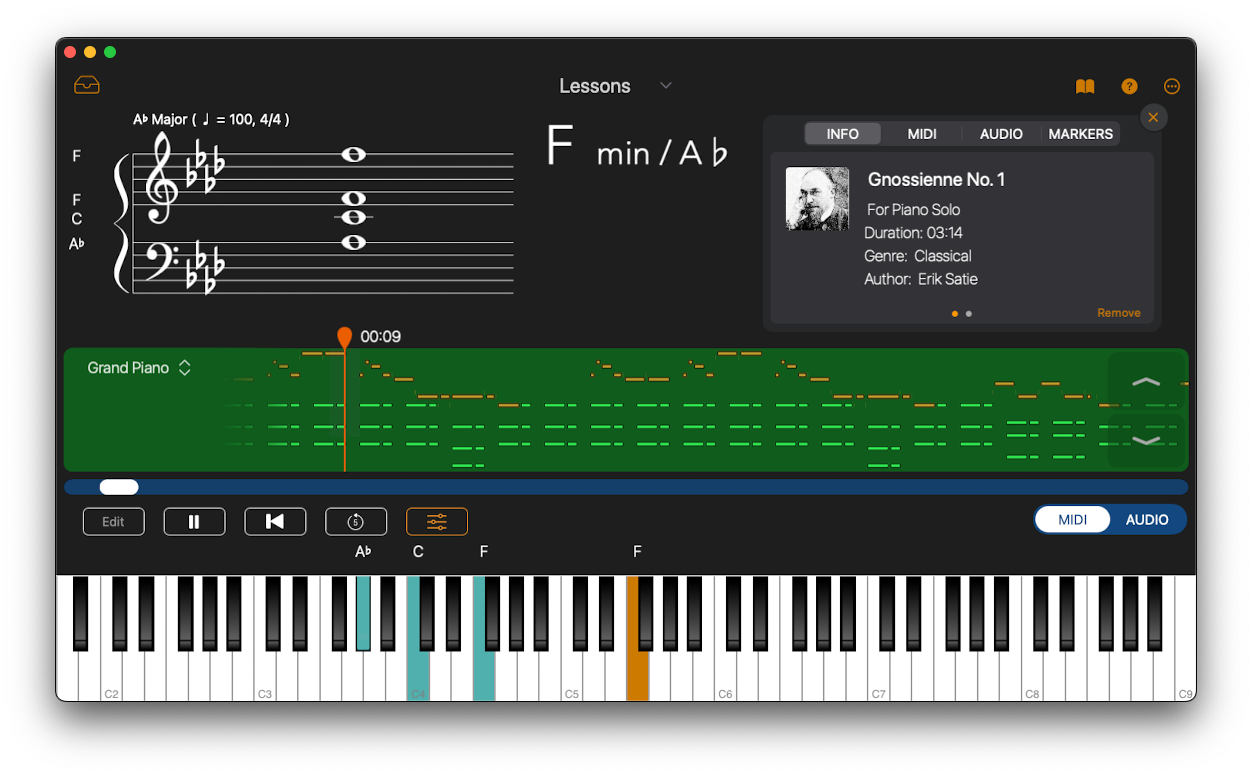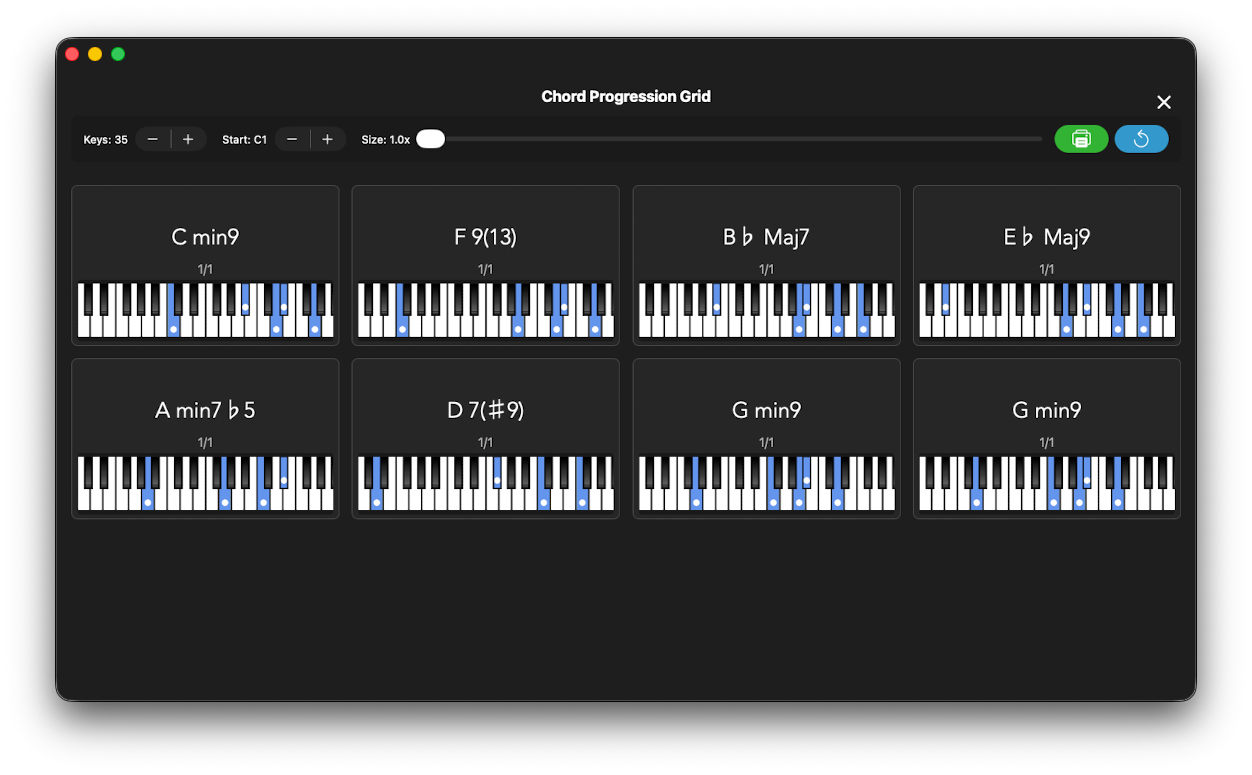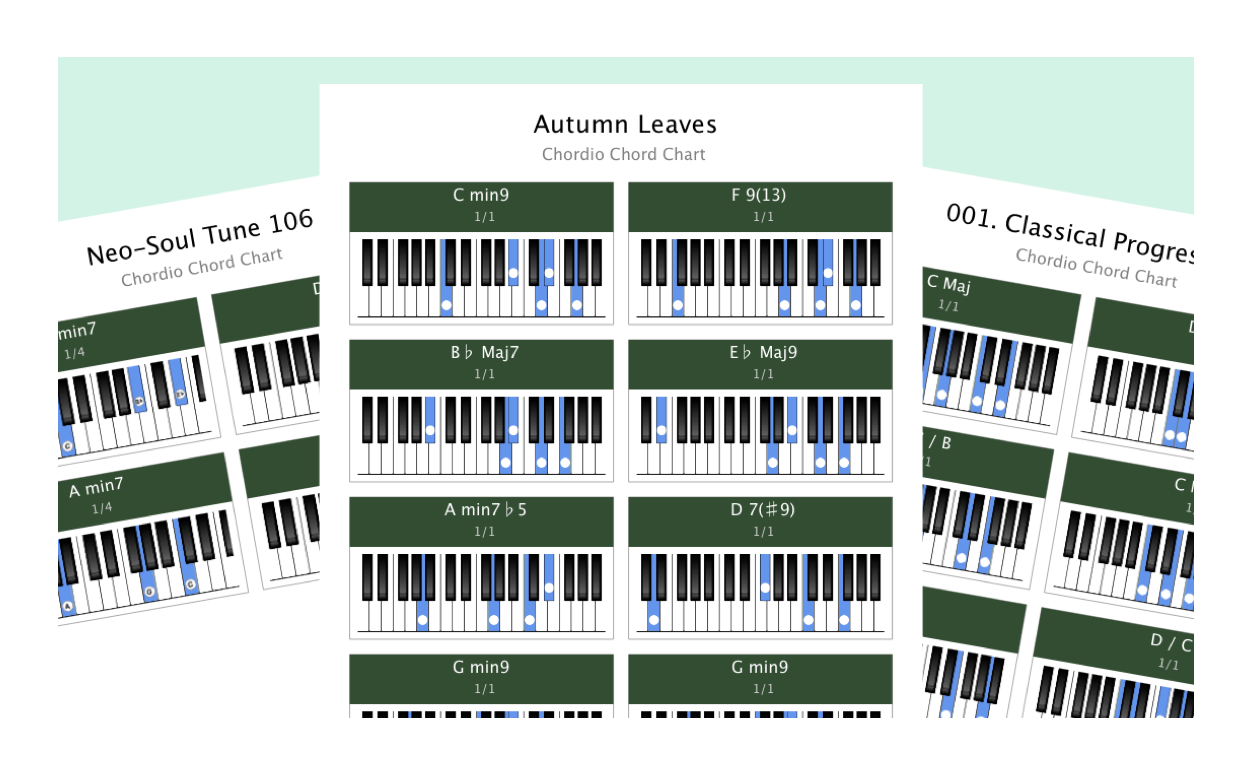Chordio for macOS
Unleash Your Musical Creativity with Chordio
Transform your music creation with Chordio. Compose, learn music theory, and practice scales—all in one app. Perfect for all levels.

Composition
Create stunning chord progressions with AI suggestions and export to your DAW.
Features include:
- Ready-to-use sounds for keyboard playing—simply connect and start
- Create, edit, and explore custom chords, voicings, and inversions
- Save chord progressions into custom playlists
- Discover new chords with Chord Types & Voicings panel
- Create beautiful chord progressions with AI suggestions
- Generate printable PDF chord sheets
- Practice with rhythm backing tracks
- Easily save and load your song ideas
- Export to your DAW for seamless integration
- Collaborate by exporting MIDI, PDFs, and sharing songs

Connect a MIDI Keyboard
Connect a compatible MIDI keyboard to your Mac or iPad and play instruments, practice scales, or solo over a chord progression.
Chordio automatically detects and displays chord names on the Grand Staff in real time.
Read more
Split Screen View
Display separate grand staff, chord display, and keyboard views in high resolution with our split-screen feature.
Enjoy resizable detached views in both light and dark modes—ideal for classrooms, projectors, or multi-screen setups.

Interactive Sheet Music New
Explore and master new pieces across genres like classical, jazz, and R&B with our interactive sheet music workspace.
Interactive features include:
- Adjust the Tempo: Practice at your own pace
- Loop Key Sections: Focus on challenging parts
- Practice Hands Separately: Isolate left or right-hand practice
- Play in Any Key: Transpose scores to suit your needs
- Customize Tracks: Adjust instrument volumes
- Jazz Solo: Jam over chord progressions
- Print Scores: Save and print PDFs for practice

Integrate with your favorite DAW
You can export your chord progressions as MIDI files and seamlessly Drag & Drop them into Logic Pro, FL Studio, Ableton Live, or any other DAW.
You can also export MIDI chords from your DAW and import them into Chordio for deeper exploration and creativity.

Chordio Workspaces
Chordio's core features are organized into six distinct Workspace sections: Composition, Scales, Modes, Interactive Sheet Music, Music Theory, and Lessons.